How to complete the Equity, Diversity and Inclusion Self-identification Questionnaire
Important notes
- Applicants and Peer Review Committee Members are required to complete the Self-identification Questionnaire.
- The Nominated Principal Applicant (NPA) will not be able to submit the application for funding until every participant identified in the "Identify Participants" task has completed the questionnaire (status will change from "Pending" to "Completed"). Note: Collaborators are the only participant type exempted from the questionnaire requirement. Participants identified as Collaborators will not be prompted to complete the questionnaire, and the NPA will not see a questionnaire status for such individuals.
- The Self-identification Questionnaire must be completed prior to the eSubmission deadline.
- If the NPA on the application is an organization, the questionnaire must be completed by selecting the “I prefer not to answer” option for each question.
- Peer Review Committee members, including Reviewers in Training, are required to complete the questionnaire before accessing their assigned applications for review.
- If you do not wish to self-identify, choose "I prefer not to answer" for one or more questions, but you must select this option (or another option) for each question and save your responses in order for your questionnaire to be marked as complete.
- As explained in the Frequently Asked Questions, once you complete the Equity, Diversity and Inclusion Self-identification Questionnaire, your responses will be retained for future application submissions and peer review activities. The data is tied to your CIHR Personal Identification Number (PIN).
- The Self-identification Questionnaire should take approximately 5 minutes to complete.
- For more information about the Self-identification Questionnaire, please refer to the Frequently Asked Questions.
Step-by-step instructions
A) Access questionnaire via ResearchNet account
If you do not have a ResearchNet account:
- Go to ResearchNet and click on Register from the Sign-in box located on the right-hand side of the home page.
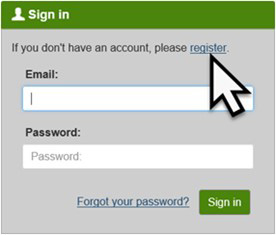
- Fill in and submit the online form that appears on your screen. Once you submit this form, your account will be created immediately. Once you have a ResearchNet account, you must either validate your five-or-six-digit CIHR PIN or register for a CIHR PIN if you do not already have one. Note, the questionnaire fields will not appear unless a PIN has been validated in the ResearchNet account first.
- When your new home page opens, locate your name in the menu bar and click on it to display the dropdown menu. Select ResearchNet Account Settings.
- When your profile page opens, scroll down to the Self-identification section.
- Once you complete your questionnaire, click on Submit.
Please note the following:
- Your questionnaire data will be saved to your ResearchNet Account Settings, and you can access it at any time to update and/or review.
- You are not required to complete the full Self-identification Questionnaire all at once.
If you already have a ResearchNet account:
- Login to ResearchNet.

- Once on your home page, click on your name in the menu bar and select ResearchNet Account Settings from the dropdown menu. Note, the questionnaire fields will not appear unless a PIN has been validated in the ResearchNet account first. You must either validate your five-or-six-digit CIHR PIN or register for a CIHR PIN if you do not already have one.
- When your profile page opens, scroll down to the Self-Identification section.
- Complete your questionnaire and click on Submit.
Please note the following:
- Your questionnaire data will be saved to your ResearchNet Account Settings, and you can access it at any time for update and/or review.
- You are not required to complete the full Self-identification Questionnaire all at once.
B) Access questionnaire via email link (provided to application participants other than the NPA)
- Check your inbox for an email with a subject line of ACTION REQUIRED: Self-Identification Questionnaire/À REMPLIR : Formulaire de déclaration volontaire. (Note: Check your spam folder just in case.)
- Click on the link in the email to access the questionnaire. If you are unable to click the link, copy and paste the complete link into your browser.
- Complete the questionnaire and click on Submit.
Please note the following:
- Once submitted self-identification questionnaire responses for that application cannot be changed.
- All questionnaires associated with an application must be submitted before the eSubmission deadline.
- For subsequent updates and/or review, please access ResearchNet and follow the relevant instructions above.
C) Access questionnaire via Peer Review Committee Task (Peer Review Committee Members only)
- Login to ResearchNet (see instructions above).
- Once on your home page, click on Reviews.
- In the Current Activities tab, click on your Peer Review – Member activity for your Peer Review Committee.
- Click on the Review Confidentiality and Conflict of Interest Guidelines task.
- Complete the Review Confidentiality and Conflict of Interest Guidelines subtask.
- Complete the Self-identification Questionnaire subtask and Click on Submit.
Please note the following:
- Once all tasks under the Review Confidentiality and Conflict of Interest Guidelines section are complete the status will be closed, and self-identification questionnaire responses cannot be changed for this peer review activity.
- For subsequent updates and/or review, please access ResearchNet and follow the relevant instructions above.
Get help
For all inquiries please contact the CIHR Contact Centre Monday to Friday, 7:00 a.m. to 8:00 p.m. ET:
Telephone: 613-954-1968
Toll Free: 1-888-603-4178
Email: support-soutien@cihr-irsc.gc.ca
- Date modified: